Business Intelligence Export
Many Market Researchers are now using Business Intelligence Platforms to assist their stakeholders with survey analysis. Therefore their data exports need to be compatible with these Business Intelligence platforms. We have now added the option to choose the report type Business Intelligence Platform Export when creating a new report for your surveys.
You can now select the Business Intelligence Platform Export report type from the Create Report browse. Like the other available reporting types, you can choose the questions you want to include in the report, include specific distributions and customise the Report Columns.
Your chosen report will be generated as an xlsx spreadsheet which will be compatible for uploading to Business Intelligence Platforms such as the Power BI platform.
If you would like to learn more about this feature:
Click here for more information...
Matrix Card Stack
We have now added the option to display the Single Choice Matrix question type as an interactive Swipe Card Stack. A number of social apps use the "Swipe" metaphor for selecting items and this is another gamification option for your surveys.
You can enable the Matrix Card Stack by choosing the Display Question using a Swipe Card Stack dropdown in your Matrix question Selection Choices. You can only use a Swipe Card Stack when you have EXACTLY two (2) choices in your Matrix Selection Choices.
Question rows can be combined with images and text to customise the experience for your respondents, the respondent will also have the option to reset the card stack if they have gone through all the choices.
The Swipe Card Stack option is also compatible across desktop, tablet and mobile devices.
If you would like to learn more about this feature:
Click here for more information...
Pivot Table Enhancements
A new Pie Chart Renderer is now available for use with Pivot Tables. We have also added the option to show or hide a chosen question in the aggregator selection when viewing the pivot table which can be setup in the Pivot Tables browse.
The Pie Chart renderer can now be selected in the What "Renderers" should be available list while creating or editing pivot tables.
The Pie Chart renderer, like other available renderers, can be used by combining aggregators and survey questions for data visualisation.
Google Maps Connected Points
We have now added an option that can be selected to Connect Marker Points By Line and Calculate Distance for the Map Geolocation question type. Using this feature will allow you track the distance between each marker placed on the map by the respondent.
The option to enable this feature can be found by selecting the Connect Marker Points By Line drop down in the Map Geolocation Options for your question.
The distance between each marker is recorded as meters and can be included in your Response Exports data, the distance between each marker is recorded individually. Generating a Response Summary report will allow you to view the location of the markers placed on the map and numbered in the order that the markers were placed.
Numeric Formatting
We have added the ability to include commas on numeric values that have been piped from other questions.
This enhancement will work for the following three Numeric Formats in the Numeric/Numeric Grid question types:
- Integer Numbers Only format
- Number With Decimals format
- Number With 2 Decimals format
To use this enhancement simply add |commas after your question access code when using data piping. For example, if you were to access a Numeric question with the access code of Q1 you can use the following format: [@Q1|commas@]
Here is a comparison of how the value entered into the numeric field is rendered while using the commas enhancement.
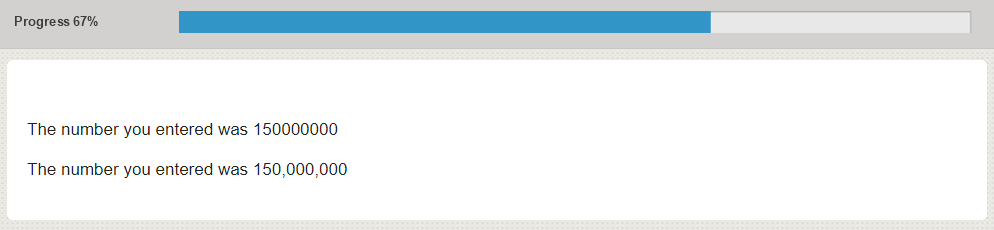
Fixes and Enhancements
- [ENH] [CATI] Reporting enhancements for Interviewer Breakdown, Date Ranges, Average Completes (#1517)
- [BUG] Failed Emails were being deemed as SENT for sending later emails (#1788)
- [BUG] Enhancement of Data piping and daisy chaining (#1859)
- [BUG] Piping Matrix Questions with Translations (#1860)
- [ENH] Allow slider to have ticks but no numbers (#1864)
- [BUG] [CATI] Cati Export Issues and autofitting rows (#1870)
- [ENH] Text Analytics Pricing Change (#1884)
- [BUG] Text Analytics Processing Rules (#1885)
- [ENH] Theme Creation additional ROOT variables (#1887)
- [ENH] Pivot Tables in designer and tablet drag (#1892)
- [ENH] Pie Chart in Pivot Table (#1895)
- [ENH] wscScripting method to sort LEAST FILL (#1897)
- [BUG] Including [@LANGUAGE@] in the redirect URL is not being parsed correctly (#1898)
- [ENH] [CATI] Add an option to appointments update in My CATI to remove specific interviewer (#1906)
- [ENH] Append '(Declined)' to complete type status in Excel export (#1913)
- [ENH] Matrix question, Card Stack Interface (#1915, #1945)
- [BUG] H1 in survey designer not rendering correctly compared to survey preview (#1916)
- [BUG] [CATI] Used number breakdown showing incorrect completes when filtered by interviewer (#1917)
- [ENH] Numeric Data Piping commas format (#1918)
- [ENH] wscScripting numbertostring with commas (#1919)
- [BUG] Colours for styles (#1920)
- [BUG] Overview Chart with PAGES with MUTLIPLE ROWS (#1923)
- [ENH] Page Titles and long length and survey design page selection (#1924)
- [BUG] Heatmap and Order of elements and Precision (#1925)
- [BUG] Portal Data Tables Data Piping of SUBMITTEDDATE (#1926)
- [ENH] Business Intelligence Platform compatible export (#1927)
- [ENH] Speed of CATI station screen (#1928)
- [BUG] [360] Question doesn't exist in template (#1929)
- [ENH] Survey Quotas speed issue (#1931)
- [ENH] Sql Query optimisation (#1933)
- [ENH] Survey Log name issue (#1935)
- [ENH] White Label Turn off Add New "Pages from Script" (#1937)
- [ENH] Google maps Lines (#1938)
- [ENH] [CATI] Appointment slowdown issues, appointment counts and caching (#1940)
- [BUG] Summary Report and heatmap image that is indexed (#1942)
- [BUG] Unique Tag list created for filtering respondents slow (#1943)
- [BUG] Pivot table allowing multiple renderers to be chosen, when only renderer is selected (#1944)
- [BUG] Range Slider Options Spelling mistake (#1946)
- [BUG] Declined field displaying as empty on completed response, but displaying as false on unstarted responses (#1947)
- [BUG] Generating survey quotas on more than one question causing page to hang/freeze (#1950)
- [BUG] Cumulative Responses Completed rendering issue in Analysis Overview (#1952)
- [ENH] Pivot Table Options (#1953)
- [ENH] Data Piping Images from Question Access Codes (#1955)
- [BUG] [CATI] People Browse speed issues (#1958)
- [ENH] [CATI] Appointments when low numbers of interviewers (#1959)
- [ENH] Flip Order Random Consistent/Different (#1961)
- [ENH] Site Html Headers (#1962)
- [BUG] Email address containing a '-' symbol as a first or last character fails (#1966)
- [BUG] Randomisation Sheet and Choices error (#1968)
- [BUG] wscScripting Get Choice Matrix Total when a floating number (#1969)
- [ENH] @ and . (DOT) Allowed as valid Recall Code Characters (#1970)
- [BUG] Rating Statements not showing Row Images (#1971)
- [BUG] Draft and Unstarted Responses Browse and Percentage Complete Selection (#1972)
- [BUG] [CATI] Discrepancies in CATI call counts between reports (#1973)
- [BUG] [CATI] Cati Appointments aren't included when testing max call attempts (#1974)
- [BUG] [CATI] New total count calculations and reporting (#1975)
- [BUG] Email creation input controls enabled when initially unselected (#1976)
- [BUG] Drag and Flag with Bullseye Image and Short Links (#1977)
- [BUG] Quotas and Bulk Edit and Quota Browse (#1979)
- [BUG] Translate choices and disabled title field (#1980)
- [BUG] Uploaded Unstarted Responses not tracking the Inbound Url (#1983)
- [BUG] Text to Choice Data Recode and Text Retention (#1881, #1984, #1986)
- [BUG] Reporting Text and Empty Text Hard Returns (#1987)
- [BUG] Pivot Tables and new added response and missing summary data (#1989)
- [BUG] Import completed responses and a sheet with malformed rows (#1990)
- [ENH] [CATI] Cursor message display when hover over the interviewer total times (#1991)
- [BUG] Alphabetise and pegged incorrect on some choice types (#2001)
- [BUG] [CATI] Survey Respondents and searching (#2002)
- [BUG] Adjust DB Process using Upper() (#2003)
- [BUG] Choice List with "text search" feature and quota creation (#2004)
- [BUG] SurveyRespondent Tags performance issues (#2007)
- [BUG] Verification of recall code on import (#2009)
Past Updates
Release 5.08 featured changes to polish the internal workings and more.
Find out more...
Release 5.07 featured changes to polish the internal workings and more.
Find out more...
Release 5.06 featured Theme Changes, Notification Labels, Search Question by Access Code changes and more.
Find out more...
Release 5.05 featured Numeric Question Prefix and Suffixes, Text Placeholders, Survey Browse changes and more.
Find out more...
Release 5.04 featured Text List Enhancements, Matrix Downscaling Enhancements, Global Update of Choices and more.
Find out more...
Release 5.03 featured Theme Selection Enhancements, Multiple Choice, Drop Down List Searching and more.
Find out more...
Release 5.02 featured star rating enhancements, Response Tags & Filtering enhancements and more.
Find out more...
Release 5.00 featured new question types, filter enhancements, question tiles and more.
Find out more...
