New Survey Flow Options to Skip Pages and Hide Questions
Adding page flows
Page flows can be added through the existing flow creation tool using a new option. A third option has been added "Hide/Show Questions based on answers to questions on the same page" which provides a drop down with options for all questions, except the first on each page, that can be hidden.
Once a target question has been chosen for visibility toggling, all questions that precede the target question are available to hide/show it. All choice questions including matrix questions are viable candidates for this process.
Page Flows Browse
Page flows can be viewed in a browse to easily understand which questions affect others. This is the same browse as flow control and can be toggled with a new button to show the page flow browse.
Page Flows in Action
The following animated image shows page flow in action. As can be seen, by clicking on different answers to the question "What is your favourite Movie genre?", a different question with answers are shown/hidden below it.
Survey Email Themes
You now have the ability to theme all your emails that are sent out from Web Survey Creator using our new Email Themes Editor. The first thing to do is create your HTML theme by clicking on the Email Templates tab under My Surveys and then clicking the Email Themes link to display the Email Themes browse. Click the plus icon in the toolbar to create a new Email Theme.
The basic structure of the HTML Email Theme includes a <head> section at the top followed by a <body> section which must contain the email content integration symbol {{EmailContent}}
<!DOCTYPE html "-//w3c//dtd xhtml 1.0 transitional //en" “http//www.w3.org/tr/xhtml1/dtd/xhtml1-transitional.dtd">
<html xmlns="https://www.w3.org/1999/xhtml">
<head>
</head>
<body>
{{EmailContent}}
</body>
</htm>
You are able to include any of the standard email template integration symbols in your theme.
Once you have created your Email Theme you are then able to attach it to an Email Template or select the theme at the time of creating an email.
SMTP Server Email Settings
We have added the ability for any user on Enterprise or an MR version in our hosted solution to use their own SMTP server for sending out all emails.
If you are the Administrator of your account then you can access this new feature via My Account where you will find an 'Edit Organisation' button at
the bottom of the 'Your Organisation' panel.
Before deciding to use your own SMTP server please carefully consider the following conditions of use, especially the possible impact on email deliverability.
- No support will be provided by us to set up or maintain your SMTP server.
- We cannot monitor the deliverability of any emails sent and their status.
- No responsibility is taken for an email once it leaves our server.
-
Many different things can trigger a Spam Filter and affect the deliverability of an email. These might include the email header information not matching
the server being sent from and specific words, url links and images in the email. When using our standard SMTP server we have 'white labelled' our domain,
ip address and any links (eg survey url) to help improve the deliverability of the email. If you choose to use your own SMTP server this 'white labelling'
cannot occur and the deliverability of emails may be affected. We are unable to provide any support or advice on 'white labelling' and recommend that you
discuss any concerns you may have with your IT staff before using your own SMTP server.
- Please note that your emails may be delivered with the text 'sent on behalf of' or similar in front of the name of the person who sent the email or the from email address and name may be ignored by your SMTP server completely and the email account name details used instead.
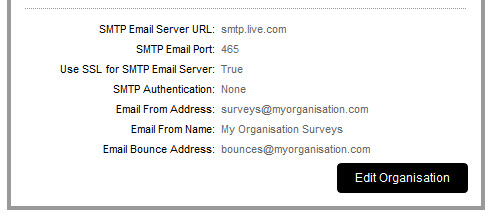
CATI Enhancements
There are a number of new features added to improve CATI. The phone black list will help to make sure numbers dialled do not match any that have declined in the past. Email sent via CATI can now be sent with on behalf of in the from name, to better help identify a clients job to the recipients. Respondent tags have now been added to introduction paragraphs so that more detail can be provided to the interviewers when the call is about to be made.
Phone Black list
CATI now keeps a record of blacklisted phone numbers. These numbers automatically get added to this list if a respondent declines over the phone or can be added manually by an administrator. Admins are also able to remove phone numbers from the black list. Imported phone numbers will be cross checked against this list and will not be imported if they are black listed.
On behalf of for CATI Emails
There is now an option to change the email from name to something closer to the actual survey sender. While this change does not affect the actual email address, it might help receivers of the email to better identify with who the survey is from.
Respondent tags in Introduction Paragraphs
Respondent tags can now be selected from the integration symbol menu and inserted into the paragraph content.
360° Feedback Reporting & Usability Enhancements
Most notably, a new chart type and enhancements to existing data tables are part of the feature set for 360.
The Column Chart - with series
The column chart has been added to the ever increasing arsenal of chart types for the 360 Feedback Report. This chart has the ability to present data for a single question or multiple questions in series.
Existing tables now allow relationship colouring
The colours defined on relationships now affect the scoring table to better present the results.
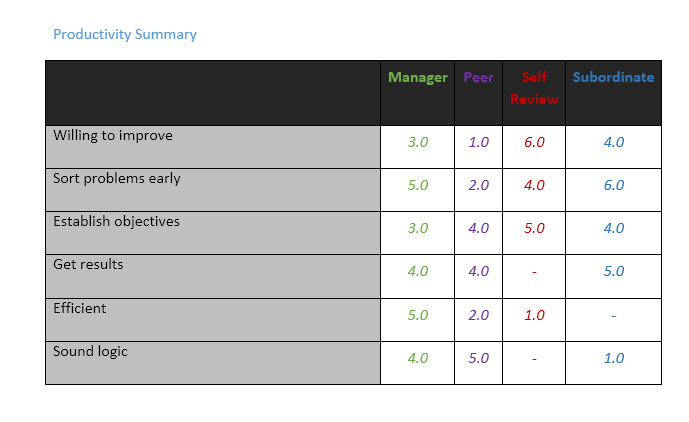
Other Fixes and Enhancements
1. [ENH] Ability to include intranet links in question content (#316)
2. [ENH] Improved logging of errors when importing responses and respondents (#416)
3. [BUG] Date issue for reporting (#488)
4. [BUG] Fixed issue when editing a respondent with tags that have colons : in the value (#504)
5. [ENH] Add support for respondent tags in CATI introduction paragraph (#521)
6. [BUG] Completes count on CatiSurveyDistribution is not updated when responses are deleted (#706)
7. [ENH] SPSS now uses question format to determine number of decimal places when displaying numeric values (#728)
8. [ENH] Can now use respondent tags in the from name when sending an email. There is also a new CC field that allows tags as well (#742)
9. [ENH] Flow/quota control enhanced to support respondent tags and values (#757)
10. [BUG] Portal - issues when refreshing a report (#758)
11. [BUG] Issue when validating numeric grid by column (#795)
12. [ENH] Excel export has new option to 'highlight responses with potential navigation issues' (#802)
13. [ENH] Time zones have been updated (#805)
14. [ENH] Anonymous response update - now skip updating a response if only updating respondent tags (#807)
15. [ENH] Add page title to Time Taken per Page worksheet in export (#812)
16. [BUG] Creating a survey from a Template and choosing it be of type CATI does not work (#816)
17. [ENH] Ability to view imported anonymous unstarted responses in drafts browse (#822)
18. [ENH] Facebook Open Graph Meta Tags for Surveys can now be edited (#824)
19. [ENH] Constant Sum, Numerics & Numeric Grids can now be used in flow control (#827)
20. [ENH] Enhanced Constant Sum, Numerics & Numeric Grids total validation options (#828)
21. [BUG] Text questions - inputting spaces was passing the mandatory test (#830)
22. [ENH] Add a phone number black list for refused numbers (#833)
23. [BUG] Excel report was not picking up EditDate in drafts and unstarted tabs (#836)
24. [BUG] Mapping question data piping issue (#839)
25. [BUG[ Edit All Choices in Conjoint Analysis question was losing the images (#840)
26. [BUG] Issues with retrieving mapping question responses via API have been resolved (#842)
27. [BUG] Other' Email Templates no longer require a survey link in them (#846)
28. [BUG] Respondents who opted out of all future WSC surveys were not being flagged as declined for the specific survey as well (#848)
29. [BUG] Respondent import now checks to see if respondent has opted out of all surveys and marks them as declined if they have (#849)
30. [BUG] Event API's were not outputting grid 2 values if the choices had no CODE tag (#855)
31. [BUG] Text/choice recoding wasn't including choices with please specify or single grid with comments questions in question listbox (#856)
32. [BUG] Not deleting 360 relationships and attached responses when delete distribution (#864)
Past Updates
Release 4.00 featured Randomisation, Date Formatting, Demographic Title, Geolocation Question and 360° Changes.
Find out more...
Release 3.04 featured Email Delivery Statistics, Net Promoter Score, Recode Questions, 360° Statistics.
Find out more...
Release 3.02 featured STATWING integration, a new Theme Editor, new translation options and more.
Find out more...
Release 3.01 featured Text Grid, Mapping Question and enhanced iPad App.
Find out more...
Release 2.70 featured 360 Degree Feedback, and the first iPad App general release.
Find out more...
Release 2.10 was the first update to our major 2.0 release.
Find out more...
Release 2.00 was our major new release with a massive list of enhancements.
Find out more...
Release 1.22 featured new drag and drop respondent importing.
Find out more...
Release 1.21 featured new file upload question type.
Find out more...
Release 1.20 featured new page navigation, new date question styles and response importing.
Find out more...
Release 1.10 featured new question types, an alert system, and integration with Contact Profiler.
Find out more...
Release 1.9 featured Page Looping, Enhanced Page Navigation and Filtering and On-premise versions for MR customers.
Find out more...
Release 1.8 featured advanced questions such as drag & drop and slider based questions, together with full survey scripting.
Find out more...
