Text Analytics [Paid Versions - Requires Text Analytic Tokens]
Text Analytics can reveal the meaning and the structure of text. We utilise a machine learning engine and can extract information about people, places, events and more in the text that is submitted.
This can be used to understand the sentiment of the text entered and the intent that respondents were having in their responses.
We will analyse your text identifying Entities such as people, organisations, locations, events products, media and more. We will also look to identify the sentiment of the block of text allowing you to gain insights from the response.
You can see all the identified entities of individual responses as well as the sentiment values associated with the entities and the sentences of the submitted text.
Broadly Positive Text is clearly shown, highlighted in Green, whilst Neutral Text is highlighted in Yellow.
Broadly Negative Text is highlighted in Red. The Magnitude or Importance of the text in its context is shown highlighted in Blue
Text Analytics will require the use of Tokens. Go to My Account to view your available tokens and purchase additional tokens. Tokens are purchasable in blocks of 100 tokens starting at $0.15AUD per token plus GST where applicable. One (1) Token is required for each question in a response that is analysed. Re-Analysis (e.g. after editing a response) will require additional token(s).
Any Multiple Line, Text Question can be flagged as a Text Analytics question. Simply edit the question and check Perform Text Analytics.
Questions to be Text Analysed are easily identified.
In addition to analysing the text you can also utilise the analysed text to Recode any Multiple Selection, Multiple Choice question.
This is done using Text Analytic Rules which can access the Text Analysis. Any completed response can be recoded and rules can be set to automatically recode on completion of the text analysis
In addition to response based analysis, you can also view text analysis in aggregate. This allows you to see entities that have been identified and filter by Positive, Negative or Neutral scored entities, filtering by question and date.
You can also export entity information for questions and exported responses will also (optionally) included text analytics. Word Clouds are also available and can be downloaded to incorporate in reports or presentations.
Signature Question
Many survey collections today require respondents to make a declaration or accept the terms and conditions and other policies prior to the collection of the response.
We have now made our advanced Signature question available in Enterprise Edition and above. This will allow researchers to have respondents electronically sign and accept conditions of surveys.
De-Identification of Responses
For some surveys you might need to remove key identifying data after the survey process is completed. Whilst we have had the ability to use "Known Respondent Distributions with Anonymous Responses" (so you can track that people have completed, but not what their response is) in the WebSurveyCreator since day 1, sometimes you might want to totally remove all knowledge of the identifying data from both your respondents and your responses - for both Know Respondent and Anonymous surveys.
This may be to fulfil legal obligations, such as complying with specific country laws or to fulfil the terms and conditions you have set for your survey process.
You can now use our Response De-Identification process to De-Identify both Responses and the attached Respondents.
All Respondent data can be de-identified and Response data that is Demographic in nature (including all Demographics Questions and Text Questions that are formatted as Email Addresses, Phone Numbers or other identifiable formats) can be de-identified.
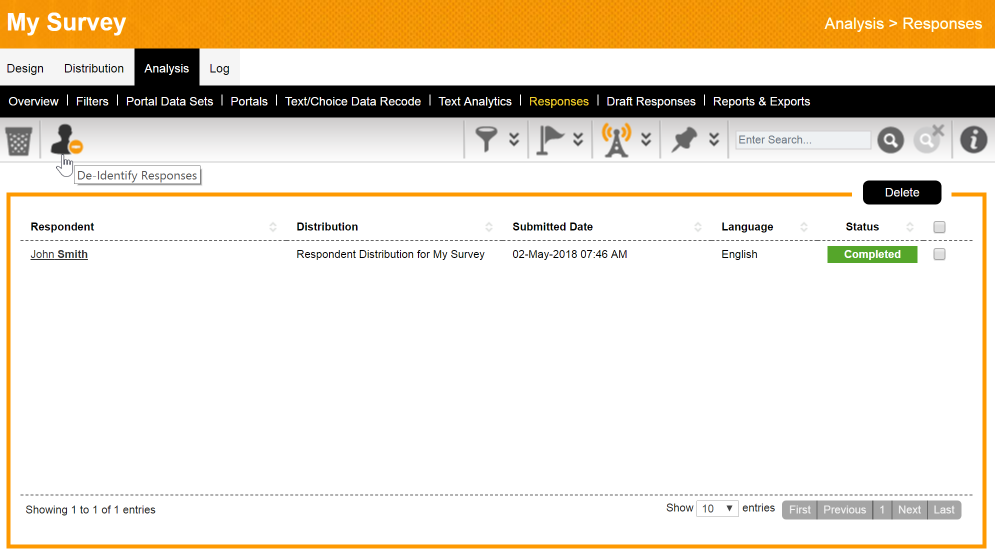
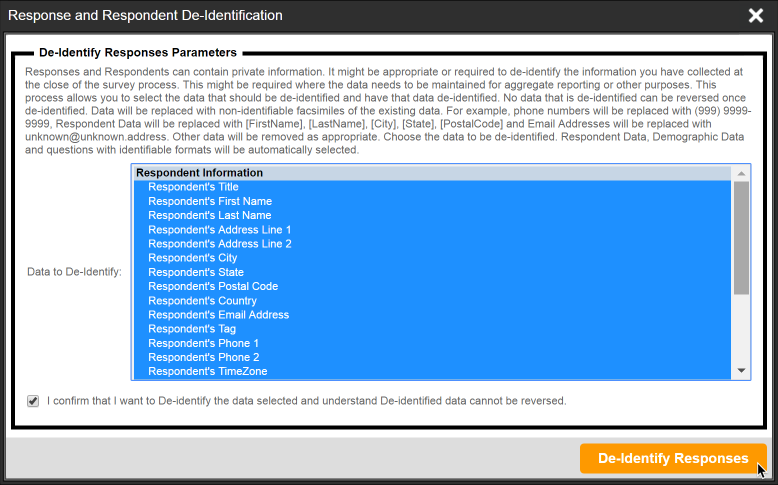
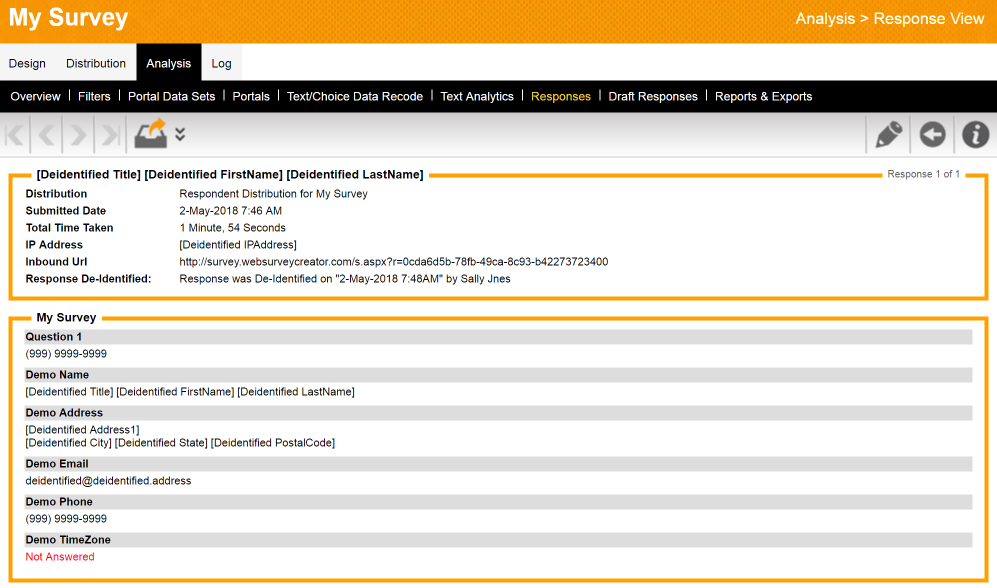
Privacy Policy, Terms & Conditions and Cookies
With the upcoming European data protection law known as General Data Protection Regulation (GDPR) becoming law on 25 May 2018 we will be updating our Privacy Policy and Terms and Conditions. We are doing that so that visitors to our website will be better able to know what information we keep, how long we keep that information and what your rights are to your personal information.
Please review our new terms and condition and privacy policy and if you have any any concerns please contact
Support or the
Privacy Officer.
Survey Respondents, Cookies and Terms and Conditions
With the upcoming European data protection law known as General Data Protection Regulation (GDPR) many clients with surveys that will be undertaken by customers in the EU and other places may require their survey respondents to accept terms and conditions, accept use of cookies and privacy and other policies
We have therefore improved out survey terms and conditions processes that are available as part of the Instructions Page options of distributions.
When you create a survey or edit a distribution you now have the ability to detail what will happen when the response first arrives at your survey.
You can provide them with instructions and also have them, optionally, be required to accept the terms and conditions of your survey process. This is very important and each survey author will need to verify their need to comply with this facility.
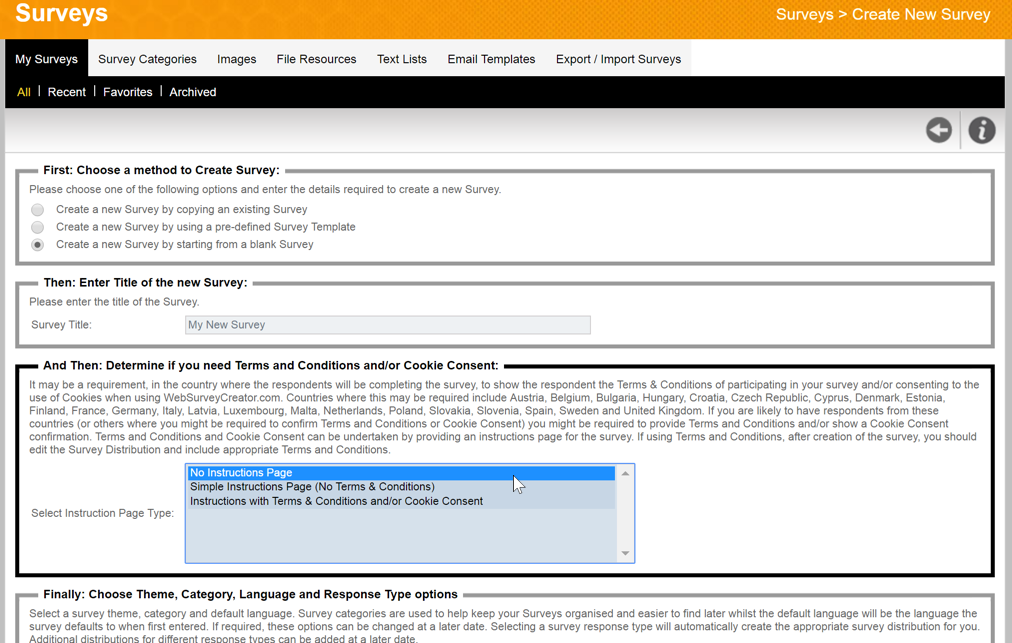
When responses are required to comply with terms and conditions they will not be able to proceed unless they have accepted the terms and conditions presented in the instructions page.
Some clients may choose to put the terms and conditions as part of the general survey pages, using other features such as signatures and other question types. In all cases, the respondent must be provided with information regarding their personal information, their privacy and any other aspects legally relevant to the respondent.
If you have any any concerns please contact
Support or the
Privacy Officer.
Other Fixes and Enhancements
- [ENH] Allow Ranking Not Answered Options to Render at the Bottom (#1146)
- [ENH] Changes to Convert to Draft (#886)
- [BUG] Default values on Dual Range Matrix (#1153, #1152)
- [ENH] Signature Question now allowed on Enterprise version and above (#1149)
- [ENH] API GetSurveyLastStructureChangeDate() (#888)
- [ENH] [BUG] [360] Relationships with no score create an issue which stops it from showing in Perception Chart (#1133)
- [ENH] Custom SMTP settings Changes (#1144)
- [BUG] Image Map Tooltips and Selected (#1143)
- [BUG] Text Grid cell text (#1140)
- [ENH] Confirm distribution has respondents if sending email schedule immediately (#1127, #1128)
- [ENH] Edit scheduled email page now has preview and test functionality (#1141)
- [ENH] Summary question data piping (#1099)
- [ENH] [CATI] Enhancements to Respondent Export for CATI (#1062)
- [ENH] Enhance Summary Question to add support for daisy chained choice linking (#1112)
- [BUG] Editing a Report Schedule and setting the startdate to an earlier date (#1123)
- [ENH] Enhance Summary Question to add support hidden rows and choices (#1111)
- [BUG] Default sort order for Responses browse (#1118)
- [ENH] [CATI] Allow Interviewers to use 24 hour clock instead of AM/PM (#1077)
- [BUG] Question text string 'FileUploadClickZoneNoDragText' (105) missing from survey_content_translate page (#1102, #1104)
- [BUG] Issue with datapiping other please specify (#1105)
- [BUG] Global and multi lingual survey (#1086)
- [BUG] SPSS & response ranking question with multiple not answered options not output correctly (#110)
- [BUG] Excel export was not shifting data 1 column to right if text list had no meta data (#1100)
- [BUG] Copying a page with an Image map doesn't copy the mapping (#1096)
- [BUG] Multi Select Grid Page Flow does not work with Choice Linking (#1098)
- [BUG] Text list nothing found message keeps saying Searching... (#1094)
- [BUG] System SURVEYCODE datapiping value not populated when editing a response (#1092)
- [ENH] [360] Add ability for subject to generate own report (#1087)
- [BUG] [360] Editing Collaborated Distribution does not allow saving due to inaccessible email templates (#1076)
- [BUG] [360] Fix 360 reviewer data piping symbols in API trigger Emails (#1088)
- [ENH] [CATI] Allow phone numbers to display with full country code (#1089)
- [BUG] MAP DATA when there is a rogue blank AREA causes selection issues (#1090)
- [ENH] Global Javascript Header on every page (#879)
- [BUG] Banner images not showing up in Survey Images browse once used (#906)
- [BUG] Clicks on Hide/Show 1 Matrix Item on Mobile is inconsistent (#1085)
- [BUG] Choice Image height set to 100% which causes them to stretch when viewed on mobile (#1084)
- [ENH] Allow theme selection on portal (#931)
- [BUG] Caching of banner images (#1082)
- [ENH] Best Worst question - deselect choice if pick another choice on same row (#1072)
- [ENH] Survey Error, Block Emails, Etc on Survey Site (#1080)
- [ENH] Decline Link on Designer Site (#319)
- [ENH] Create error and decline pages for each domain (#921)
- [ENH] Remove ability to render survey links in non SSL (#1158)
- [ENH] Remove ability to toggle the login security to non SSL (#1159)
- [BUG] Embedding of Survey in SSL can sometimes fail to adjust to SSL (#641)
- [ENH] [CATI] Interviewers are now alerted when an appointment has been recently changed on a contact they are viewing (#1147)
- [ENH] Added template support to Summary Export (#1064)
- [BUG] Data is now removed when editing a completed survey and changing an answer affected by flow control. (#1109)
- [BUG] Randomisation, Consistent Order and Pegging would sometimes not work correctly. (#1162)
- [BUG] Issues copying survey with choice image maps (#1164)
- [ENH] Improved messaging around respondents who have opted out of ALL surveys (#1166)
- [BUG] Email Delivery Statistics Statuses Updated (#1167)
- [ENH] Support for centering of text with use of <center>My Text</center> content tag (#1168)
- [ENH] Support for triggering validations for the page at the start of the page for scripting (#1170)
- [ENH] Can now choose to hide the 'unstarted' column in the portal quota table (#947)
- [ENH] Convert Draft Allows now optional calls to Event API (#1178)
Past Updates
Release 4.04 featured Image Maps, Summary Page Question, Text List Searching, Response Filtering.
Find out more...
Release 4.03 featured changes to Choice and Matrix Questions, Images and Controls.
Find out more...
Release 4.01 featured Page Flow, Email Themes, Cati and 360° Changes.
Find out more...
Release 4.00 featured Randomisation, Date Formatting, Demographic Title, Geolocation Question and 360° Changes.
Find out more...
Release 3.04 featured Email Delivery Statistics, Net Promoter Score, Recode Questions, 360° Statistics.
Find out more...
Release 3.02 featured STATWING integration, a new Theme Editor, new translation options and more.
Find out more...
Release 3.01 featured Text Grid, Mapping Question and enhanced iPad App.
Find out more...
Release 2.70 featured 360 Degree Feedback, and the first iPad App general release.
Find out more...
Release 2.10 was the first update to our major 2.0 release.
Find out more...
Release 2.00 was our major new release with a massive list of enhancements.
Find out more...
Release 1.22 featured new drag and drop respondent importing.
Find out more...
Release 1.21 featured new file upload question type.
Find out more...
Release 1.20 featured new page navigation, new date question styles and response importing.
Find out more...
Release 1.10 featured new question types, an alert system, and integration with Contact Profiler.
Find out more...
Release 1.9 featured Page Looping, Enhanced Page Navigation and Filtering and On-premise versions for MR customers.
Find out more...
Release 1.8 featured advanced questions such as drag & drop and slider based questions, together with full survey scripting.
Find out more...
