Text List Enhancements
Sometimes you might want to have an answer that always appears with your search results, irrespective of if the search doesn't match the item in the search.
Other times you might want a search result specifically if no search result is actually found. This is different to just showing a message. This is a physical result but only when their search doesn't find a valid result.
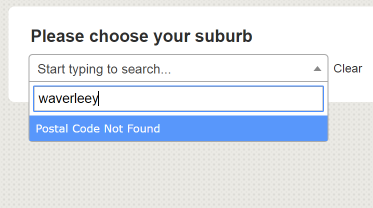
Text Lists now allow you to flag imported items as "Is Not Found" or "Is Pegged". This will allow you to have items that always show irrespective of the search or when there are no items found, but you still want a valid result.
Just create a column in your spreadsheet for the import of IsNotFound or IsPegged. Include the value TRUE for any item that meets the criteria. These columns and items are optional so only need to be included if you want to flag the item.
It should be noted that Pegged and Not Found cannot exist at the same time. That is, if you have a Pegged option in your text list and a respondent searches for a result that doesn't exist, the Pegged result will always appear and therefore the Not Found result will not show.
We've also included the ability to adjust the number of items returned for the search results. This will allow you to increase or reduce the default values. This is particularly useful when you have lists where a search result will return a large number of options of similar results.
Matrix Downscaling Enhancements
When showing Matrix style questions on a mobile device they will generally downscale to more appropriate question types to provide the best experience for your respondents. When they do and you have chosen to utilize tiles for the input controls, some matrix questions were not fully utilizing the tiles formatting. We have now included options to allow you to customise the tiles in the same way you can with other types.
Global Update of Choices [Enterprise and Above]
There are times when you have a survey with a large number of questions that use the same choices. You might be wanting a rating scale consistent across an entire survey or it could be a list of products you're having respondents give their opinion on.
Occasionally, you'll find that during the survey creation process you might find you need to add an additional response or correct that pesky spelling mistake you made when you spelt Strawberry as Straweberry in 30 questions.
You can now use the Global Choice Update to globally update questions that are similar.
First select a choice-based question from a page: -
You can then make changes to the choices. This includes Editing the Text of the choice, Hiding a choice, setting the choice as a Default or Pegged, set that the choice has an Other, Please Specify Option and setting the Position of the choice. You can also add a New Choice. Choices cannot be deleted, only hidden.
Once all the choice changes are prepared, you can review the changes, select the Similar Questions to change and then choose to proceed. Once you proceed all changes are made and a log of all changes is saved to the Survey Log.
Star Rating Headings
You can now choose to include headings for Star Ratings if you choose a Large Star presentation. Simply include 5 labels (1 for each Star), separated by @@. You can limit which stars have headings by including a blank item amongst the total of 5 headings.
Your Star Rating will now be shown in a panel with headings rendered above the question. The presentation will work on all device types.
Filter CATI Jobs for Interviewers [CATI Only]
Generally, interviewers can see all CATI jobs, but occasionally, you might want to have an interviewer only be able to see the jobs to which they are allocated.
You can now do that by using the CATI Job Filtering feature. Administrators will go to My CATI -> User Management and simply check the interviewers to filter and then click CATI Job Filtering.
This will then allow you to select the jobs that you want to limit these interviewers to have access to.
When the interviewers access the jobs they will only see those they have been assigned.
Fixes and Enhancements
- [ENH] "Not Found" and "Pegged" options for Text Lists (#1390, #1391, #1581)
- [ENH] Global Update of Choices (#1493)
- [ENH] Height of tiles on MATRIX and RATINGS, on downscale (#1565)
- [ENH] Star Rating heading labels for large stars (#1571)
- [ENH] Matrix Slider included as a statistics question (#1578)
- [BUG] Comments in scripting (#1582)
- [ENH] [CATI] Filter jobs for interviewers (#1586)
- [BUG] Convert Draft to Complete AND % complete Filter (#1589)
Past Updates
Release 5.03 featured Theme Selection Enhancements, Multiple Choice, Drop Down List Searching and more.
Find out more...
Release 5.02 featured star rating enhancements, Response Tags & Filtering enhancements and more.
Find out more...
Release 5.00 featured new question types, filter enhancements, question tiles and more.
Find out more...
Release 4.30 featured new question types, speed enhancements and more.
Find out more...
Release 4.20 featured major reporting enhancements, speed enhancements and more.
Find out more...
Release 4.15 featured Pivot Tables, Distribution Filtering, Group/Ungroup and more.
Find out more...
Release 4.10 featured Text Analytics, GDPR Compliance Support and more.
Find out more...
Release 4.04 featured Image Maps, Summary Page Question, Text List Searching, Response Filtering.
Find out more...
Release 4.03 featured changes to Choice and Matrix Questions, Images and Controls.
Find out more...
Release 4.01 featured Page Flow, Email Themes, Cati and 360° Changes.
Find out more...
Release 4.00 featured Randomisation, Date Formatting, Demographic Title, Geolocation Question and 360° Changes.
Find out more...
