Two-Factor Authentication
Two-Factor Authentication is an extra layer of security for your Web Survey Creator account, designed to ensure that you're the only person who can access your account, even if someone discovers your password.
Many systems now employ Two-Factor Authentication, and many require it as a mandatory feature.
To enable Two-Factor Authentication go to My Account and look for the section on Two-Factor Authentication. You can choose between 2 methods of Two-Factor Authentication. The first is the Google Authenticator App. This uses an application you can install on a smart device and provides an ever-changing, time-limited code for access.
The second is Email. This will provide a code that is sent to your email account when you attempt to login. The code is an ever-changing, time-limited code for access.
You can only employ one method at a time. If you wish to change methods you must disconnect Two-Factor Authentication and re-enable it.
When you choose a method you will be asked to enter in your login password to verify this process.
For the Google Authenticator App you will be provided with a QR Code and must use that code with the Google Authenticator App to provide a unique code for authentication.
When you have setup the Google Authenticator App using the QR Code you will see an item which is listed for Web Survey Creator and shows a number to be used in conjunction with your login account.
When you select Email there is nothing further to do. When you login you will be receive an email to your registered email account to provide a unique code for authentication.
For both authentication methods you will see a input screen to allow you to enter in an authentication code. Enter the code from the email message or the code from the Authenticator app at this point.
When entering the code you have the ability to confirm if you want to allow access for this device authentication for 30 days. You should only accept this if you have full secure control over your device.
Numeric Grid Validation and Data Piping
When using a Numeric Grid and validating the totals you can now use a Data Pipe for the total value, instead of entering a static number value.
This will allow you to reference another question that can provide the base numeric value.
When you complete the survey the value entered at the source question will be used as the validation for the numeric grid.
Pivot Table Aggregator and Renderer Selection
There are times when using a portal when you wish to limit the features you want to provide access to your stakeholders. For example, you might just wish your stakeholders to only be able to use bar charts.
You can now choose the features that will be available for not only the rendering methods (Charts, Tables, etc) but also the calculations methods as well.
This can provide the much more controlled experience for your stakeholders that you want to provide.
Update URL with unique come-back-later code
When using an Anonymous distribution and Come-Back-Later Codes you might want to make it easier for your respondents to bookmark their response so they can come back later and not require to remember a code.
We have now added an option that can be selected to push through the Come-Back-Later Code to the URL so that it can be book marked.
If selected, the Come-Back-Later Code will be appended to the URL as soon as it is able to.
Single Slider Now Deprecated and replaced with Range Slider
We have now deprecated the original Single Slider question and the only slider is the Range Slider, introduced almost 2 years ago.
Of course, existing surveys using the Single Slider will continue to work and you can continue to make changes to those. You just cannot add new Single Sliders to new surveys.
The range slider will work with both double and single (one point) ranges. It will also work on all devices including tablets and smart devices including supporting touch and drag using finger gestures on mobile devices. It supports 4 themes include "Bold Blue" which is designed to work best with Mobile Devices.
The following animation shows the Range Slider being used on an iOS device with highlights of where the touches, drags, etc were on the device.
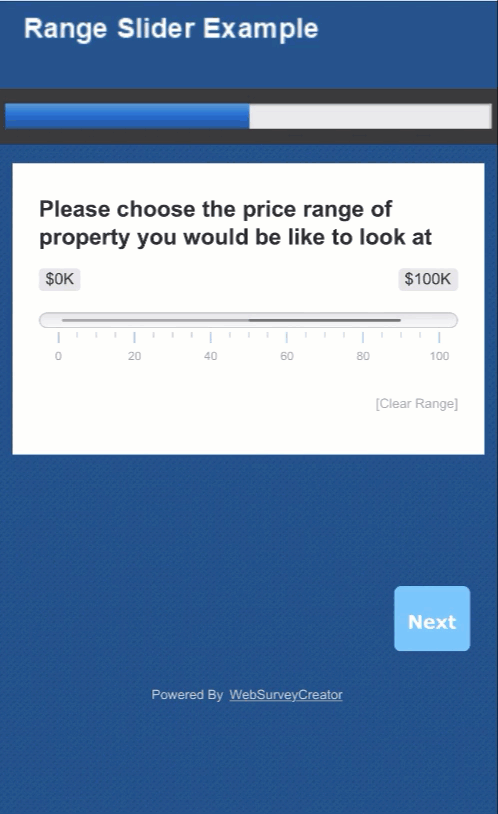
Fixes and Enhancements
- [ENH] Rating Statements and wscScripting (#1468)
- [ENH] Limit what pivot tables items can be shown (#1718)
- [ENH] Allow Rating Statements to not pause on the "We're Done" panel and allow auto-click to go next (#1730)
- [ENH] Two-Factor Authentication (#1744)
- [ENH] Ranking question standard at 100% width (#1755)
- [ENH] Save defaults for WIDTH and HEIGHT in survey content (#1771)
- [ENH] Browse Respondents speed enhancements (#1818)
- [BUG] Prefix and Suffix labels in numeric question using wrong label types (#1825)
- [BUG] Update All Choices Validation error when changing question types (#1829)
- [BUG] Email from Support Page on White Labels (#1830)
- [ENH] Ability to push RECALLCODE as a parameter into the URL on PAGE2 and onwards (#1831)
- [BUG] Missing internal resources for Structure Report (#1834)
- [BUG] Delete multiple responses and respondent status changes (#1835)
- [ENH] Multiple Spanish/Portuguese Languages (#1836)
- [BUG] Internal Trigger adjustments (#1837)
- [BUG] Data Piping and TAG: and length of string (#1838)
- [ENH] Change width of Distribution and language dropdowns in ADD RESPONDENT (#1839)
- [ENH] Allow pivot tables to have a larger number of questions in White Labels (#1841)
- [BUG] NPS question and portal filter issues (#1842)
- [BUG] TABLE content tags in questions and charts causing issues (#1843)
- [BUG] Survey browse and calculation record count updating (#1844)
- [BUG] Copy page and URL with data piping (#1847)
- [BUG] Filters in Pivot Tables not automatically linking (#1849)
- [BUG] Date Format error message editing (#1851)
- [ENH] Change warning messaging on UPDATE ALL CHOICES/ROWS (#1852)
- [ENH] Device Count Chart and {ResponseCount} for titles (#1853)
- [ENH] Change Device Type Naming for "Standard" on Chart (#1854)
- [BUG] Vimeo Worm and multiple languages issues when changing languages (#1856)
- [ENH] Numeric Grid Totalling to reference a data piping code for the value of the validation (#1857)
- [BUG] [CATI] Chrome and EDGE and CATI and issues with survey frame resizing (#1861)
- [ENH] Slider (Single Point) question has been deprecated (#1863)
- [ENH] Question tags in script (#1865)
- [BUG] [CATI] Unused count not updated after import from another survey or contacts (#1868)
- [BUG] Alphabetised Choices and Pegging (#1869)
- [BUG] Content Tag Tooltip Issue and piping choice images (#1872)
- [BUG] Card Sort invalid downscaling on Mobiles (#1874)
- [BUG] Survey Owner Name displays as blank for current owner in survey settings (#1875)
- [BUG] Theme Names in Create Survey List can sometimes show encoded characters (#1875)
- [BUG] Export Charts and secure content (#1879)
- [BUG] Hierarchical Question rendering issue (#1893, 1894)
- [BUG] Quota view page and large number of pages and complex questions (#1900)
- [ENH] Print Survey Preview and 360 Relationship Types (#1902)
- [BUG] Incorrect message when deleting a choice attached to a quota (#1903)
- [BUG] Numeric Display for Mean and Summary Statistics (#1905)
- [BUG] Issues with question group rendering resolved (#1907)
- [BUG] Excel report url link sent in email has 2 backslashes (#1908)
Past Updates
Release 5.07 featured changes to polish the internal workings and more.
Find out more...
Release 5.06 featured Theme Changes, Notification Labels, Search Question by Access Code changes and more.
Find out more...
Release 5.05 featured Numeric Question Prefix and Suffixes, Text Placeholders, Survey Browse changes and more.
Find out more...
Release 5.04 featured Text List Enhancements, Matrix Downscaling Enhancements, Global Update of Choices and more.
Find out more...
Release 5.03 featured Theme Selection Enhancements, Multiple Choice, Drop Down List Searching and more.
Find out more...
Release 5.02 featured star rating enhancements, Response Tags & Filtering enhancements and more.
Find out more...
Release 5.00 featured new question types, filter enhancements, question tiles and more.
Find out more...
