Matrix Slider Grid
Professional Edition and above
The Matrix Slider Grid has received a refresh with the ability to use the same style of sliders that are used in the Number, Range Slider. The Matrix Slider Grid now has the same enhanced styling with new slider options that are much easier to use.
You can choose from a number of style options for the Thumb and Slider Bar and also choose if you want only the Thumb to appear or for the Slider Bar to show the scale prior to the thumb location.
The various styles and combination of thumb scale give a range of options for your survey projects.
With visible scale:-
Without visible scale:-
You can also optionally include an Click to Activate feature so that respondents must first click the slider and then choose and option. This will remove bias as there is no option already selected.
Text, Single Range, Single Drop Down Grid
Enterprise Edition and above
The new Text, Single Range, Single Drop Down Grid question allows you to have a matrix question with Rows and Choices and a second range of Choices for the selection of each Cell.
This is true statistical question which is similar to the Text, Single Range, Text Grid except that the text entries are fixed choice selections, supporting randomisation, sorting and other choice features.
Sometimes when you are viewing an overview chart you might want to get that data so that you can undertake further analysis. On overview charts you can now choose to download the raw data for the statistic as an Excel spreadsheet. Just click on the Export Data as Excel option on an overview chart.
The download spreadsheet will then contain data matching the results of the chart, based on the Number of Responses for each particular range, with their accompanying labels.
Filter Filtering
Professional Edition and above
You can now search for filters in the filter browse based on their name or access code. If you have a lot of filters this will make it easier to find them.
Pivot Tables and Decimals
Professional Edition and above
Pivot tables now correctly show numbers with decimal places and response counts without decimal places.
Translation Suggestions in the Language Translation Spreadsheet
Enterprise Edition and above
Most clients who use the export translation spreadsheet are doing so to provide the spreadsheet to a translator. We have in the past provided Google Translate based suggestions and have allowed that to be optionally not included.
We are now not including it, by default, with the option to include it, if required.
Because most clients are using a qualified human translator, the Google Translate suggestions are superfluous and slow down the export process, when not needed.
We now have content tags to switch text elements to either Vertical or Horizontal. This is specifically designed for Matrix Question Headings where you want to mix both vertical and horizontal headings for better alignment.
Simply include the content tags of <vertical> or <horizontal> and matching closing tags with the text to be rotated in between.
For example,
<vertical>I am not at all satisfied</vertical>
We have also a new content tag to align text elements to Right. This allows you to mix both left and right for better layout, particularly with images.
Simply include the content tags of <right> and matching closing tag with the text to be aligned in between.
For example,
<right>My Dog
<image:mydog.png></right>
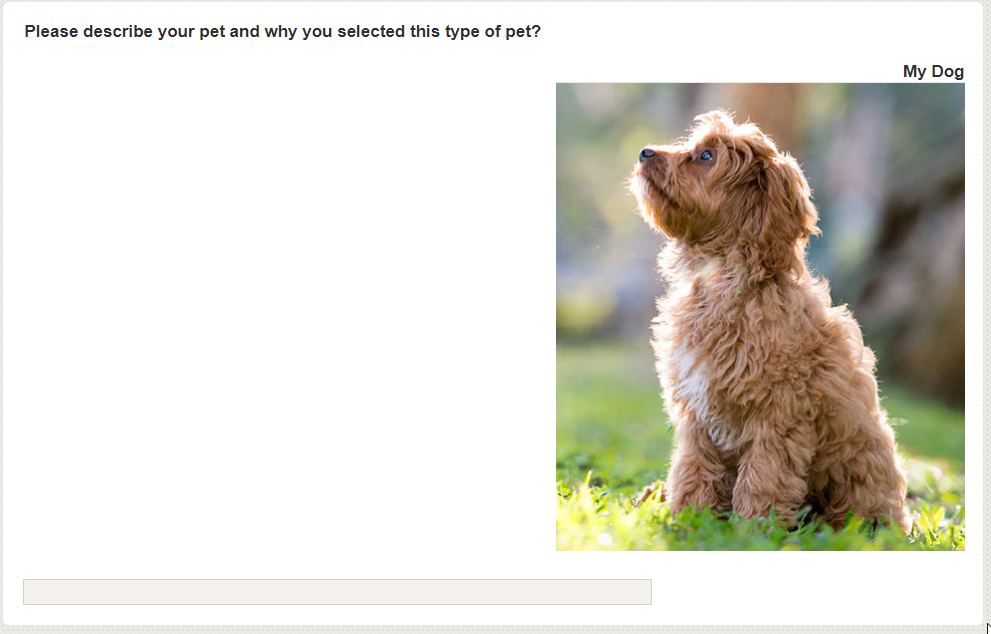
Fixes and Enhancements 8.02
- [ENH] Slider Grid using new slider (#1416)
- [ENH] Convert a batch of responses in a survey to DRAFT (#2399)
- [ENH] Pivot tables and decimals (#2496)
- [ENH] Matrix with Dropdowns (#2518)
- [ENH] Download of Overview Data (#2551)
- [ENH] Delete Survey Improvements (#2558, #2607, #2609)
- [ENH] Recall Codes and upper case (#2560)
- [BUG] Table widths on table content tags and mobile devices (#2561)
- [BUG] Secondary Range on Overview Charts has sub-titles (#2564)
- [ENH] [SPSS] Numeric Measures (#2565)
- [BUG] Complex Filters (#2566)
- [ENH] 2FA on Whitelabels (#2569)
- [BUG] [CATI] Processing Timezones (#2572)
- [BUG] Survey Charts and Portal and Custom Chart type and Filters (#2574)
- [BUG] Issue downloading PDF for the Choices & Comments (#2575)
- [BUG] Dates for Edited Responses when updating (#2576)
- [ENH] View a response and large surveys (#2577)
- [ENH] Log IP address collection removal (#2578)
- [ENH] Allow filtering of filters by TITLE or DESCRIPTION (#2579)
- [BUG] Dates for skipped questions in SPSS are sending the BLANK (#2580)
- [BUG] Validation of certain uploaded file types (#2581)
- [ENH] Log when someone edits all question choices or rows (#2582)
- [BUG] Text List and Copy Page (#2583)
- [ENH] Confirmation and warnings on Edit All Choices and Rows (#2585)
- [BUG] Some default question text not correctly showing (#2586)
- [BUG] [SPSS] REPORTTEXT tag and Rows (#2588)
- [BUG] Text List and Designer rendering issue (#2591)
- [BUG] Incorrect Label tag rendering (#2592)
- [BUG] Exclude items from Text Data Recode that have been recoded previously (#2593)
- [ENH] Allow Years in Date Question to be sorted in descending order (#2594)
- [BUG] Decimals rendering as integer in 12,6 decimals in data piping (#2595)
- [ENH] Updated invalid password messages to note that passwords cannot be longer that 20 characters (#2596)
- [ENH] [CATI] Excel Export for interviewer breakdown (#2597)
- [BUG] Add series of new choices with tags, but not using the tag field and tags get ignored (#2598)
- [ENH] Adjust rendering of content which has been pasted from word processors (#2599)
- [ENH] Export of translation suggestions is no longer defaulted (#2600)
- [BUG] White Label Standard Page Links on Survey Pages (#2602)
- [BUG] NPS and Right-To-Left languages and alignment of labels (#2603)
- [ENH] <vertical> and <horizontal> content tags (#2604)
- [BUG] Choices and Comments Report 'Include Other Please Specify Results' (#2605)
- [ENH] Delete People Improvements (#2607)
- [BUG] Passing Language Id into surveys with uppercase (#2608)
- [BUG] Survey Files Delete Changes (#2609)
- [BUG] Invalid or Null User Agent Details and Draft/Unstarted Responses (#2610)
- [BUG] Respondents and changing a Distribution when a response exists (#2611)
- [ENH] Archived surveys have limited access (#2613)
- [ENH] Survey site Logging (#2614)
- [ENH] Numeric Grid and Other Specify and downscaling (#2615)
- [BUG] Numeric Grid with Total and Disable/Enable in scripting (#2616)
- [BUG] Reporting of Randomisation Data for Grid Rows and Choices (#2617)
- [BUG] Matrix with mobile downscale and content tags (#2618)
- [BUG] Draft Responses Last Updated Date not always showing correct date (#2619)
- [ENH] <right>Text</right> Content Tags for Text (#2622)
- [BUG] [360] Report generated in 360 degree portal fails of no template selected (#2624)
- [ENH] Wrap of banner text and right alignment (#2625)
- [BUG] Issue with summary preview printed report and respondent tags (#2626)
Past Updates
Release 8.00/8.01 featured changes to Reporting, Survey Banners and more..
Find out more...
Release 7.04 featured changes to Summary Report, Passwords on Portals, Event API Waiting Room, Report Question Numbering and more..
Find out more...
Release 7.02/7.03 featured changes to Matrix Validation Style Changes, Card Sort & Text and performance and technology enhancements for the platform and more..
Find out more...
Release 7.01 featured changes to enhancements for Exclusive Choices, Drag & Flag, Heatmaps, Archiving (MR) and more..
Find out more...
Release 7.00 featured changes to overview charts, Choice Images and Text, Text Lists, Survey Flow and more..
Find out more...
Release 6.01 featured changes including Password Strength, security enhancements, Numeric Range Validations and more..
Find out more...
Release 6.00 featured changes including exports for Business Intelligence, Pivot Table Pie Charts, Matrix Card Stack, Google Map connected points, numeric formatting and more..
Find out more...
