Change Overview Charts
You can now choose to override the standard chart type for many survey question overview charts. This will allow you to show charts that may normally render as, for example, a Pie Chart into Column or Bar Chart. You can also adjust the headings on columns to include percentages, values and element names, if applicable.
Go to the Statistics → Overview page and you can select a Survey Question chart. Click Edit and you can change the Chart Type and Headings
These changes will also apply to charts shown in the Portal too, as Portal charts use the same settings from overview charts.
If you would like to learn more about this feature:
Click here for more information...
Survey Flows based on Distribution
You can now use a Survey Distribution as a condition on a Survey Flow. This will allow you to hide a page based on the respondent being part of a specific Survey Distribution.
When editing a Survey Flow Condition choose Survey Distribution and you can then choose Equal To or Not Equal To.
This will allow you to exclude or include certain pages unless they are part of a specific survey distribution.
If you would like to learn more about this feature:
Click here for more information...
Survey Mid-way Redirect & Terminate Pages
We've had quite a few requests from researchers that need to "Pause" the survey mid-way through and send their participants to another platform to complete a task, and then return those participants back to where they left off, to complete the remainder of the survey.
For users on versions that support Terminate Pages you can now choose Survey Incomplete - Redirect to another URL
This will allow you to take your respondents to this page. Once they click Next they will be taken directly to the url entered on the terminate rules. You can use Data Piping to pass parameters including Come-Back-Later-Codes or Respondent Codes or other data to the other URL.
To return, you will need to use the data passed to the third-party website in order to return to WSC. You can do that by creating a survey link based on the data passed to the other platform. The third-party platform will need to be able to support inbound data and the ability to use that inbound data to redirect to another platform.
If your participants click a link provided to them, to return to the survey, they will be returned to the next page and can continue the survey to completion. You must use a Known Respondent based survey distribution or Anonymous distribution with Come-Back-Later-Codes enabled for this to work.
If you would like to learn more about this feature:
Click here for more information...
Other Specify and Pivot Tables
When using Pivot Tables with questions that include an Other, Please Specify option, allowing a free text answer for a choice, these can now be split from the individual choice and provide their own unique answer for each response.
For example, if I had a question "Please choose your favourite fruit", with options for Apple, Orange, Banana and Other, and received a range of other options, I can now have those split out and shown as unique choices.
Choice Images and Text
On MR Editions, we have the ability to assign images to choices. To date, you have only been able to have either the image or the text shown. You can now choose to include the text in addition to the image.
Upload Completed Reports to AWS S3
Some clients are utilizing third party file storage platforms to upload reports generated from WSC. We have had a number of options in the past such as FTP and HTTP for sending of completed reports to third party platforms.
We now allow upload to Amazon S3
If you would like to learn more about this feature:
Click here for more information...
Text Lists and Group Code Filtering
Sometimes you might have a very extensive Text List and need to show only parts of the list dependent on the circumstances of the survey. For example, you might have a list of products in various categories and depending on what category the respondent selects, you wish to allow them to search from only within that category.
You can now include an optional Group Code with your lists and include that code when determining what items will be allowed to be searched.
You can also have the Group Code reference a Data Access Code or Data Piping Code so that the Group Code will come from a previous question.
In this example we have asked the respondent to select their Country
Then, on a subsequent page, we have used a Data Piping Code to reference this question for the text list. This filters the search to just states from the appropriate country.
You can enter a code when editing the question or enter the Data Piping Code to link questions together.
The data uploaded for the Text List has a new GroupCode column with data that matches the values obtained from the Data Piping Code.
Reports Generated with Local Timezone Dates & Times
All Submitted Dates for responses are stored internally as UTC or Coordinated Universal Time. This means they are not subject to timezone changes for events such as Daylight Saving Time where that is applicable.
When the dates are reporting in the export files, we utilize the settings on the account for the current users Time Zone
This timezone is shown for both items in the Response Browse
And for items such as Submission Date in exports
However, sometimes you might need to create an export that is sent to stakeholders in different timezones. If they need to see the Submission Dates in their own timezone format you can select their timezone when creating the report
And then items such as Submission Date will display in the format appropriate for that TimeZone. That means that the dates will appear relative to the original date for the appropriate time for that timezone at the time of the response submission. The date has not changed. It is just the date and time for the location.
Card Sort now Renders Text as Draggable Images
Question rows that did not have an image attached would not render for the Card Sort question, rows containing text only were ignored. Any question rows that only use text will now render the row text as draggable images. The row text will now appear in the centre of a white card image.
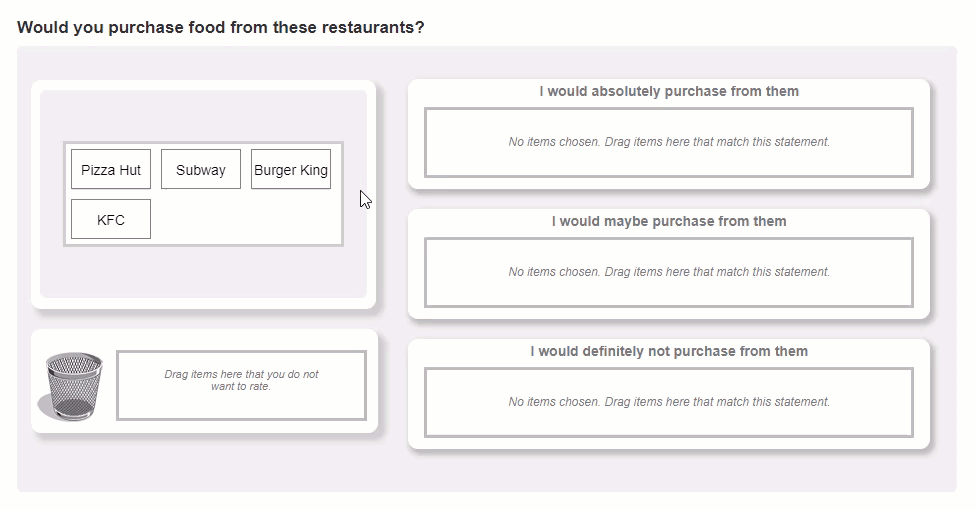
Fixes and Enhancements
- [BUG] [API] Ranking with Not Answered Choice through the API (#1000)
- [ENH] Optional Storage of Whitelabel Customers Uploaded Survey Response Files can now be on AWS S3 (#1337, #2127)
- [BUG] Adjustments to matrix downscale on mobile when using tiles (#1428)
- [ENH] Updated labels and on-screen example for import and update respondents (#1682)
- [ENH] Colour of Matrix Row titles when downscaled on mobile, now allows a unique colour (#1747)
- [ENH] Ability to have a flow condition based on Distribution (#1911)
- [ENH] Changes to Portal Styles (#1981)
- [ENH] WSC reports produced at a designated local time (#1988)
- [ENH] Ability to adjust some Chart labels, percentages, etc (#2023)
- [ENH] Split up "Other Specify" text in pivot tables (#2025)
- [BUG] Video and horizontal alignment (#2028)
- [ENH] Limit survey upload question to specific types (#2033)
- [BUG] Adding quotations into data piping choice list causing choices to not display correctly (#2037)
- [ENH] Exclude Other/don't know value from pivot table average (#2039)
- [ENH] Render Distribution Type in wscScripting object (#2041)
- [ENH] Include Mouse over tooltips on email browse (#2042)
- [ENH] Numeric and Text validations using {formattext} are now included in the translation spreadsheet (#2043)
- [ENH] Add Flow Deletions in Log (#2044)
- [ENH] Automatically (optionally) create ROW and CHOICE codes on creation of a new question (#2046)
- [ENH] Text Data Recode enhancements (#2052, #2053, 2054)
- [ENH] Ability to have a survey REDIRECT out of the survey mid-way and return (#2055, #2056)
- [ENH] Ability to push completed reports to AWS S3 (#2057)
- [ENH] Expand Page Preview for some non-MR versions (#2058)
- [BUG] Sometimes unable to place a flag in last position (#2060)
- [ENH] Allow for images on rows for the Constant Sum - Breakdown Slider question (#2061)
- [BUG] Access to file links (#2062)
- [BUG] Failed SPSS report when refreshed doesnt clear the fail (#2064)
- [ENH] Copy Distribution link to clipboard (#2065)
- [ENH] Adjust styles and identities to provide ability to have Group Titles in Single Select as BUTTONS that hide show items (#2066)
- [ENH] Add Choice Group Title to JSON (#2067)
- [BUG] Leave Survey Message in defaults (#2068)
- [BUG] Update identifying new mobile devices (#2069)
- [BUG] Maximum length of some controls (#2070)
- [BUG] Range Slider translation (#2071)
- [BUG] Rating statements and other grids and downscale and height of tiles (#2072)
- [ENH] Choice Text is not rendered in JSON when there is a choice image (#2074)
- [BUG] Drag and Flag and drag zone (#2075)
- [ENH] Allow Choice Image and Choice Text at the same time (#2076)
- [BUG] Choice Recode labels (#2078)
- [BUG] Constant sum breakdown slider missing image alt and title text (#2079)
- [ENH] Ability to choose pie, bar and column chart for overview charts on questions (#2080)
- [BUG] Response Summary/Choices & Comments S3 upload issues (#2081)
- [BUG] Reset password for Cati Users (#2082, #2083)
- [BUG] Statistics chart body overlapping portal container (#2085)
- [BUG] Shows Theme Editor option for downgraded users (#2086)
- [BUG] [API] Getting response data with a date range issues with range conversion (#2087)
- [BUG] Choice Tags in Survey import not correctly encoding (#2089)
- [ENH] Add/edit themes restrictions for White Labels (#2090)
- [ENH] Allow TextList to have a Group Code filter for searches (#2091)
- [BUG] Choices using a '&' symbol are not being correctly data piping if using certain formats (#2092)
- [ENH] Numeric validation methods for wscApi (#2093)
- [BUG] Isses when creating an email when only system based email theme (#2094)
- [ENH] Exported Multi Select Choice questions using multiple columns can now use values in columns rather than TRUE (#2095)
- [ENH] Terms and Conditions Questions to use a BOOLEAN value of Excel Export (#2096)
- [BUG] Error preventing CATI pools from being created (#2097)
- [ENH] Autofit Columns on Export of Text List (#2098)
- [BUG] Email format verification for <link:mailto:> content tags for some email addresses (#2100, #2131)
- [BUG] Rating Statements formatting when large number of rows (#2103)
- [BUG] Languages Browse Paging (#2104)
- [ENH] Ability to ignore translation suggestions when exporting language spreadsheet (#2105)
- [ENH] Inbound Email Events for Email tracking and Opens and Clicks (#2106)
- [ENH] Card Sort now renders text as draggable images when there is no image (#2107)
- [ENH] Survey banner images now cached to AWS S3 (#2108)
- [BUG] Card sort text and draggable images decoding (#2109)
- [BUG] Comparison Matrix issue in wscScripting on mobile (#2111)
- [ENH] Create Survey Choose Existing Survey uses a search when there is a large number of items (#2112)
- [BUG] Draft Responses tab respondent tag columns incorrectly being picked up in Unstarted Responses tab (#2115)
- [ENH] Allow Choices to use REPORTTEXT Tags for Choice Text in Reports (#2117)
- [ENH] Dont Prefix Business Intelligence Report Export with unique Date (#2118, #2119)
- [BUG] Email link for Business Intelligence Report initiates the incorrect download format (#2120)
- [BUG] Using page flow with image maps causing distorted image dimensions (#2121)
- [ANOMALY] Highlighting of selected items on Chromium based browsers (#2122)
- [ENH] Force Failed AWS S3 uploads to Standard File (#2127)
- [ENH] [360] Increase relationship creation limit using relationship builder (#2128)
- [BUG] Error with email validation and mailto content tag (#2131)
- [BUG] 'Update all choices' in a single text grid and hide a choice (#2133)
- [ENH] Allow the portal process links to download AWS S3 file storage files for WhiteLabels (#2135)
- [BUG] [API] Downscaled questions access (#2138)
- [BUG] Forced Downscale of rating statements (#2139)
- [BUG] Using choice text with only content tags in SPSS report (#2146)
- [BUG] White labels and Load Balancers and Page History (#2151)
Past Updates
Release 6.01 featured changes including Password Strength, security enhancements, Numeric Range Validations and more..
Find out more...
Release 6.00 featured changes including exports for Business Intelligence, Pivot Table Pie Charts, Matrix Card Stack, Google Map connected points, numeric formatting and more..
Find out more...
Release 5.08 featured changes to polish the internal workings and more.
Find out more...
Release 5.07 featured changes to polish the internal workings and more.
Find out more...
Release 5.06 featured Theme Changes, Notification Labels, Search Question by Access Code changes and more.
Find out more...
Release 5.05 featured Numeric Question Prefix and Suffixes, Text Placeholders, Survey Browse changes and more.
Find out more...
Release 5.04 featured Text List Enhancements, Matrix Downscaling Enhancements, Global Update of Choices and more.
Find out more...
Release 5.03 featured Theme Selection Enhancements, Multiple Choice, Drop Down List Searching and more.
Find out more...
Release 5.02 featured star rating enhancements, Response Tags & Filtering enhancements and more.
Find out more...
Release 5.00 featured new question types, filter enhancements, question tiles and more.
Find out more...
