Exclusive Choices and Clicks
Many clients have requested that the way that exclusive choices operate on mulitple selection choice questions should be changed. Prior to this release you would need to de-select an exclusive choice prior to selecting a non-exclusive choice. In this release we have changed the process so that clicking a non-exclusive choice will deselect any exclusive choice selected and selecting an exclusive choice will deselect and non-exclusive choice. Exclusive choices are set using the directive "exclusive" when creating choices...
Or when editing a specific choice and choosing the "Choice is Exclusive" option
When using the mulitple selection choice question live in a survey the click options will operate as seen in this example:-
This has no effect on any apis, reports or other options in the platform. The ability to select choices has not changed. This could be considered a breaking change in so far as the underlying client side mechanism has changed.
Archive Responses (MR Only from April 2022)
Some Market Research version clients have large scale surveys that might contain 10's of 1,000's of responses. Sometimes these clients need the capacity to "remove" these responses temporarily for reporting or other purposes but do not wish to delete the responses or create a new survey to continue the process. MR Version customers can now "Archive" responses. Archiving means that the responses still exist but are not included in many aspects of the survey process. Responses can be unarchived at any time. You can switch between different categories of responses by selecting them from the toolbar. You can also "Archive" the responses by individually checking them and using the "Archive" option or clicking the "Archive Filtered Responses" toolbar option.
Only completed responses can be archived. When the responses are archived you can not edit the response and they will not be included in reports. Filters will show how many responses are archived
When viewing an individual response you will be able to archive or unarchive the response as required. It is important to note that Quotas will not be recalculated or affected for responses that are archived and quotas will still included archived responses.
Heatmaps and sensitivity
We have added the ability to intensify isolated single point clicks for the Heat Map/Hot Spot question type. The intensity can be adjusted by editing the Heat Map question and selecting the Intensify for Single Points dropdown.
After enabling the increased single point intensity option, Hot Spots will appear on charts even when only a single marker has been placed. This is particularly useful for surveys that only require a small amount of responses.
Drag and Flag Mandatory Validation
Additional mandatory validation options for the Drag Drop Flags question type are now available. There is now the ability force the respondent to require ALL flags to be placed, or require only a minimum of ONE flag to complete the question.
The Drag Drop Flags question type can be made mandatory by editing the question and checking the Question is Mandatory checkbox. Additional validation options will then be available via the Mandatory Validation Method dropdown.
Duplicate Reports
You can now duplicate most reports. This allows you to select a report and then edit it and make minor changes. This is particularly useful if you are creating a series of reports that have filters attached.
Not all reports can be duplicated as they may be the result of logs or other processes.
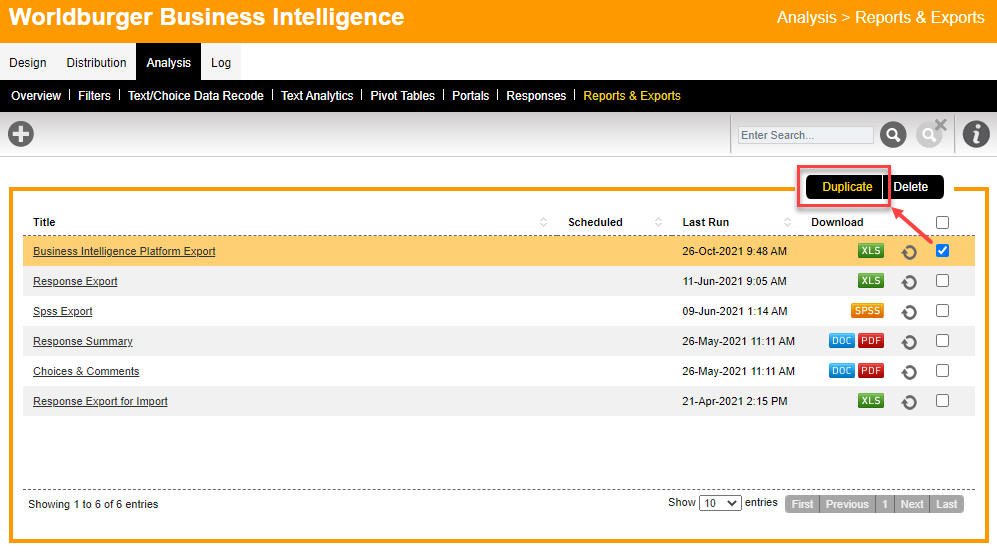
Fixes and Enhancements
- [ENH] [MR] Archive Responses (#2132, #2203)
- [ENH] Method for getting browser local date and time (#2134)
- [ENH] Allow multiple API failed email addresses (#2140)
- [ENH] Export Responses without Respondent based Columns (#2140)
- [ENH] Remove "Remember Me" (#2145)
- [ENH] Root styles for text input font sizes and radio field text (#2147)
- [BUG] Numeric Grid and comments and mobile (#2149)
- [BUG] Deleted survey distribution link (#2150)
- [BUG] Unable to download heatmap image from WSC portal site (#2153)
- [ENH] Allow for heatmaps to accept smaller number of points/sparse clicking (#2154)
- [ENH] Exclusive Choices and clicks (#2156)
- [ENH] Event API -- Cache Survey Information (#2159)
- [ENH] Drag and Flag mandatory options (#2161)
- [BUG] Delete File Cleanup Task (#2163)
- [ENH] [CATI] Relevancy score changes for link clicked (#2164)
- [BUG] Delete choice and flows connected to that question (#2167)
- [BUG] Heatmap export issues with Double-byte characters (#2168)
- [BUG] Export Response Report Issue (#2169)
- [ENH] Log Date Precision (#2170)
- [ENH] Data piping ranked choice value (#2172)
- [ENH] [CATI] Update interviewer password error message (#2174)
- [BUG] Survey link and pass in value to choice question on Page 2 above (#2175)
- [BUG] Heatmap radius options (#2177)
- [ENH] Database Administration Tasks (#2178)
- [BUG] Styles and Response Summary Report (#2179)
- [BUG] Portal Export Data and Chart Data (#2180)
- [ENH] Countries as a Standard Choice List (#2181)
- [ENH] Exports Terms & Conditions Question when using CAPTCHA (#2182)
- [ENH] Duplicate Report (#2183)
- [ENH] Portal Data sets and large data count (#2184)
- [BUG] Portal Data Sets and Filters (#2185)
- [BUG] Filter status on responses browse adjusted (#2187)
- [ENH] Allowable Ports for SMTP (#2188)
- [BUG] Reporting on Respondent Tags (#2189)
- [BUG] Export Responses Data Retrieval (#2190)
- [BUG] Chart regeneration and overview charts (#2192)
- [BUG] Choice Image sizes with custom width with text and images enabled (#2193)
- [BUG] Emailing sending via SMTP when no User Authentication (#2194)
- [BUG] Delete process for uploaded files (#2195)
- [BUG] Choices Image Map without plotting any points (#2196)
- [ENH] Log Messaging (#2198)
- [ENH] Report Upload Failure log (#2199)
- [BUG] Update Survey Language in script when the language doesnt exist (#2201)
- [BUG] [360] Relationship Colours Repeating (#2202)
- [BUG] Position/Text of Choice Headings when using FIRST/LAST, etc in Dual Range Matrix (#2209)
- [BUG] Dual Range Matrix and jump click options (#2210)
- [ENH] Global CSS Styles Clarify for Paragraph, H1 and H2 fonts (#2211)
- [BUG] Edit Survey Flow Conditions using Distribution incorrectly allows Multiples (#2215)
- [BUG] Filenames and special characters (#2216)
- [BUG] Filters and draft responses (#2228, #2223)
- [ENH] Choice Searching and Page Flow (#2229)
- [BUG] Newsletter Request (#2230)
- [BUG] Response Date as "Month" rendering in pivot table (#2233)
- [BUG] SPSS Reporting and Upload as RAW (#2235)
- [BUG] Survey Embedding and unused parameters (#2238)
Past Updates
Release 7.00 featured changes to overview charts, Choice Images and Text, Text Lists, Survey Flow and more..
Find out more...
Release 6.01 featured changes including Password Strength, security enhancements, Numeric Range Validations and more..
Find out more...
Release 6.00 featured changes including exports for Business Intelligence, Pivot Table Pie Charts, Matrix Card Stack, Google Map connected points, numeric formatting and more..
Find out more...
Release 5.08 featured changes to polish the internal workings and more.
Find out more...
Release 5.07 featured changes to polish the internal workings and more.
Find out more...
Release 5.06 featured Theme Changes, Notification Labels, Search Question by Access Code changes and more.
Find out more...
Release 5.05 featured Numeric Question Prefix and Suffixes, Text Placeholders, Survey Browse changes and more.
Find out more...
Release 5.04 featured Text List Enhancements, Matrix Downscaling Enhancements, Global Update of Choices and more.
Find out more...
Release 5.03 featured Theme Selection Enhancements, Multiple Choice, Drop Down List Searching and more.
Find out more...
Release 5.02 featured star rating enhancements, Response Tags & Filtering enhancements and more.
Find out more...
Release 5.00 featured new question types, filter enhancements, question tiles and more.
Find out more...
